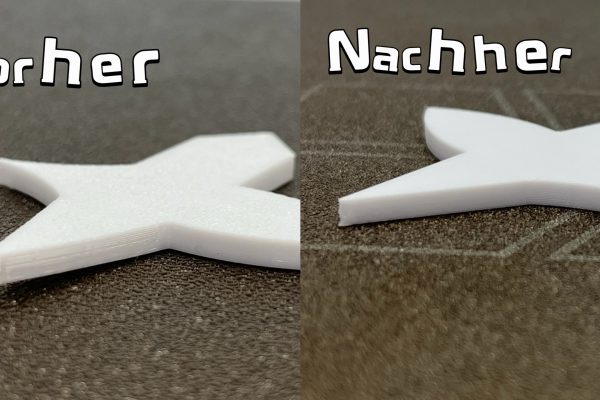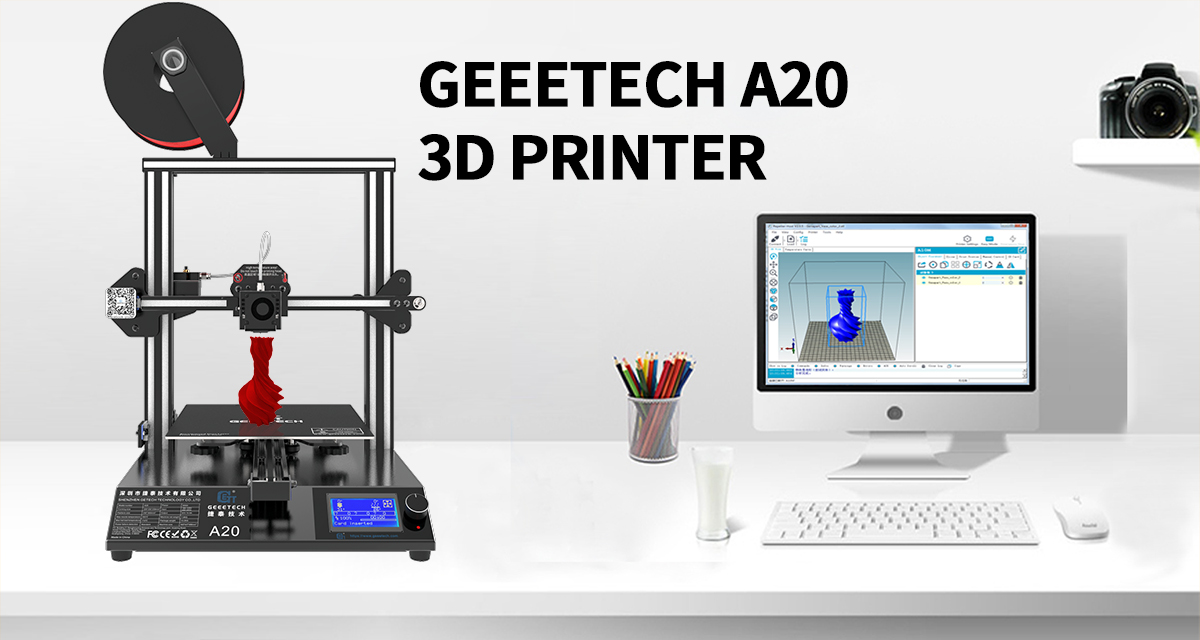If you are looking to play around with 3D printing in real-time, one of the easiest and most accessible ways is to try a 3D Pen. These small devices allow you to heat up 3D printer filament and then create your own and unique designs by simply drawing what you want. Learn all about it here!

What Is A 3D Pen?
Before we look at specific designs and possibilities, let us first briefly go over the principle of how a 3D printing pen actually works. The device is an electronic unit that is shaped similarly to a mechanical pen, typically a bit larger and heavier, though.
On the inside of the 3D pen is a heating element which melts the printer filament, such as PLA, PCL or ABS material to then extrude it through the tip and allow the user to “draw” their designs. The filament quickly cools down and solidifies, making it possible to quickly create several layers on top of each other.

Many people use lineart on paper or printed designs to help them follow a pattern, but you can also “freehand” draw with the 3D pen in order to let your imagination dictate what object you create with your designs. This allows for total freedom, and is thus great for children and adults alike.
What 3D Printing Materials Can Be Used by 3D Pens?
In general, the most common types of filament for 3D pens are PLA, PCL and ABS filaments, but it will all depend on the specific model and type of 3D pen you have. For instance, the popular Geeetech TG-21 supports 3 different types of filaments: PLA, PCL and ABS. And for the dimensions, it works with 1.75mm filament.
For beginners who are unsure what type of material to go for, it is often recommended to start with PLA filament as it uses a relatively low temperature, is environmentally friendly, does not have any bad smell and is also easy to use in the 3D pen.
PCL filament has an even lower melting point (about 60°C), making it a decently safe and great choice for children. The material is also quite soft, which makes it possible to create curves and other unique design features.
ABS filament is another filament that can be used in 3D pens, typically used by more advanced users. This is due to the strong odor it releases, and the high printing temperatures. Therefore, you will need good ventilation when printing with this material, although it does provide the properties of ABS which makes it great for certain objects.
How to Do 3D Printing with a 3D Pen?
The basic principles of most 3D Pens are quite simple to learn and understand. The first step is generally turning on/plugging in the 3D pen depending on the model. Next up, you will need to insert the 3D printer pen filament of your choice, and then set a temperature for heating accordingly. After a short wait, you are ready to start “drawing”.

How to Use a 3D Pen?
Since the different 3D pen models have slightly different instructions, we will use the Geeetech TG-21 3D pen as our example for this guide. This model is easy to use, and supports different filaments for you to experiment with.
- In order to start, you should first turn on the power and connect the 3D pen to your power adapter.
- Next, you need to select which material you wish to draw with for the session. The LCD screen has different options so choose the one that matches.
- Once you have selected your filament, click on “Load Filament” in order to begin preheating the material.
- The LED light will be red while preheating, and once it turns green you can then insert your chosen filament through the loading hole, then click “Load Filament” once more in order to complete the process.
- Now you can select your specific print settings, such as temperature and speed in order to get the best results. This is up to you and can require a bit of experimentation to get perfect.
- Once you have been using the 3D pen for a while, you will likely run out of filament or wish to stop. In both cases you need to click the “Unload Filament” button for at least 3 seconds, this will begin an automatic procedure that releases the remaining filament.

Here is a tutorial video:
How to Conceive and Design 3D Pen Templates?
You do not have to be a professional modeller or artist in order to use the 3D printing filaments with your 3D pen to great effect. All you need to do is draw. If you don’t have any inspiration at this moment, there are many free templates available online that are worth discovering. Below, we are sharing some tips and samples for design.
1. Achieve a 3D Object by Stacking Two-Dimensional Shapes
For example, draw a circle, stack the circle with many layers, and finally, a hollow cylinder is formed. You can use this to design a pen holder or other objects with depth.
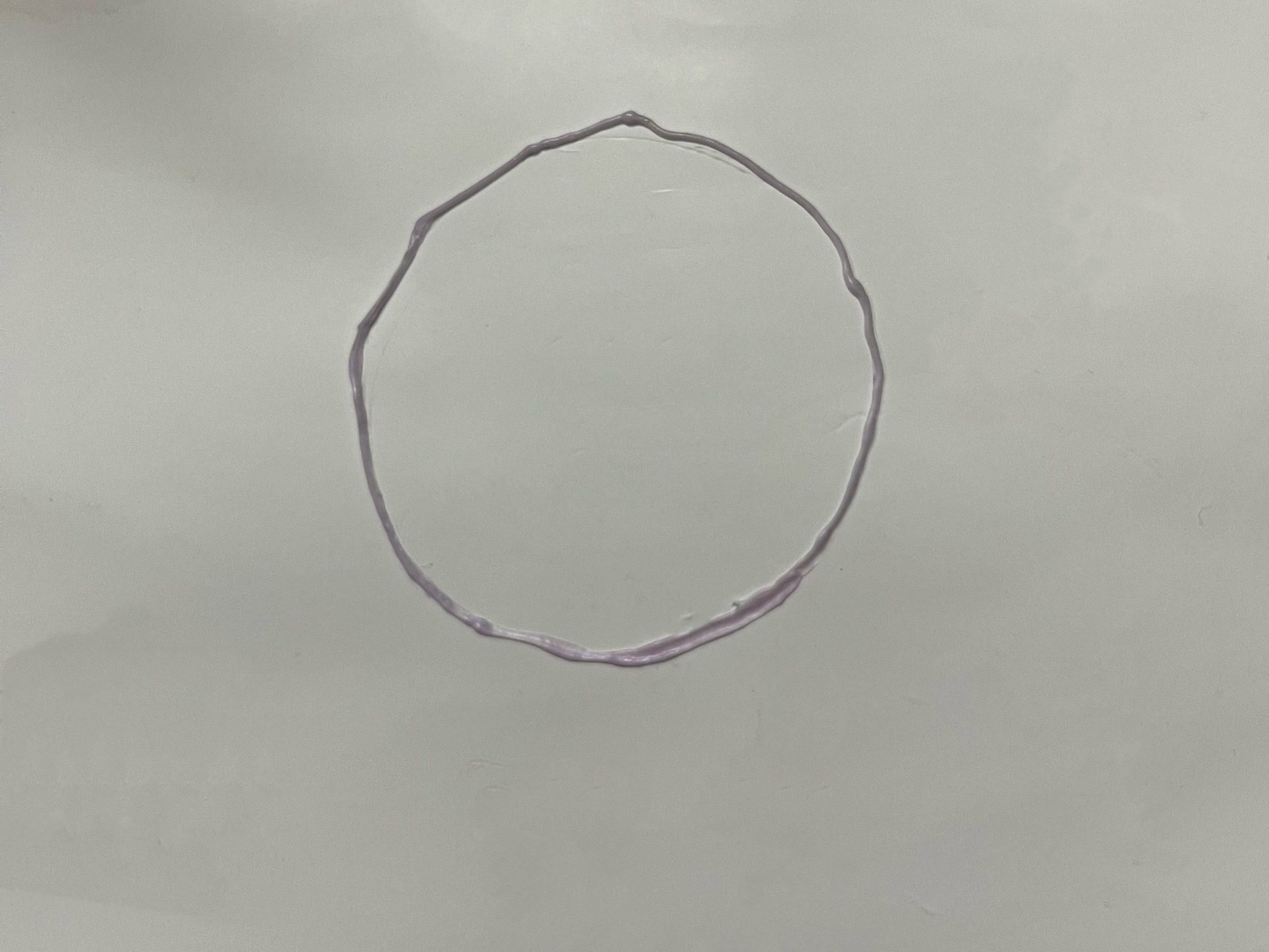
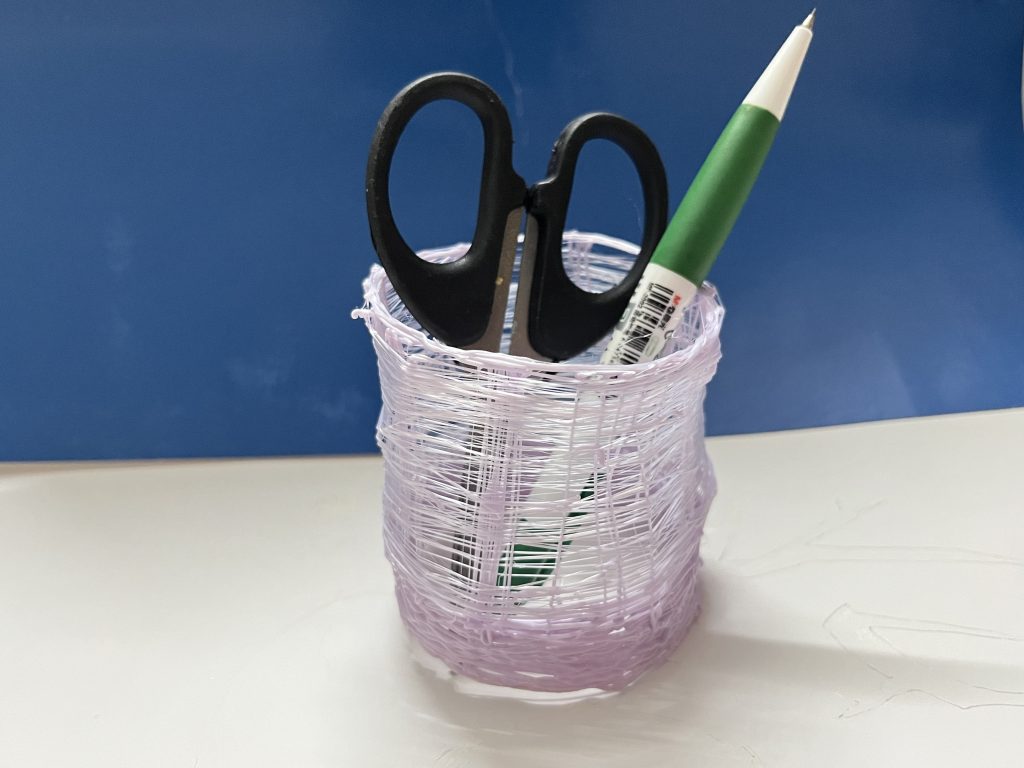
2. Utilize the Existing Objects as a Tool
Let us imagine that you want to print an earphone protection shell. In order to begin this project, first extrude the filament directly on the surface of the Bluetooth earphone case, and then wrap your filament around the case. Once it has cooled down, you can demold and complete your protective shell case.

3. Breaking down the Photographed Sample Object into Multiple Flat Components for Printing, and Assembling Them
In the example below, we have a more complex shape. In order to create this with your 3D printing pen, it is a good idea to break down the wooden house in the first photo into multiple flat shapes and then draw them on paper. Once that is done, you can squeeze the wood filament along the lines and fill the shapes. Finally, assemble the shapes.


Conclusion
Using a 3D pen can be a great way to quickly print models that can be used for decoration, spare parts or prototypes for your inventions and ideas. It is relatively cheap and effective to do, and is a great addition alongside the traditional FDM 3D printers for anyone interested in the hobby. Using 3D pens for kids can also lead to fun and games, but we recommend supervising the younger ones while they are working. Have fun printing!